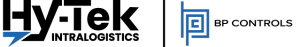The Realtime360 PTL package includes configurable software for a variety of warehouse applications including e-commerce order fulfillment, order consolidation, returns, kitting, replenishment and batch picking.
Realtime 360 PTL is easily tailored for integration into most common warehouse and distribution facilities.
Whether you need Pick To Light, Put To Light or both, these easy-to-expand platforms integrate seamlessly with BP Control’s Realtime360 WCS™ Warehouse Controls System and our entire suite of solutions.
Benefits
- Compatible with both new material and legacy systems
- Scalable – Expands easily to accommodate future growth
- Seamless integration with Realtime360 View™ HMI Graphic Diagnostic Packages
- Reduces manpower demand and increases throughput
- Reduces Costly Returns and reshipment of goods
Key Features:
- Interfaces with most common Warehouse Management Systems (WMS) and Warehouse Control Systems (WCS) including the BP Controls Realtime360 Suite
- Standard system supports from two (2) to 1000 or more Pick/Put locations
- Available as stand-alone system or integrated into our Graphical User Interface (GUI) with Realtime360 View™ graphics package
- Eliminates Pick/Put errors and increases efficiency
How Does Pick To Light Work?
A Pick To Light system directs operators to specific storage locations using light display. Locations can be equipped with individual numeric or multi-character alphanumeric displays with lights. In a typical system, the picking sequence starts at the beginning of a zone. The operator scans a bar-coded address label attached to a carton or picking tote. The display directs the pick operator to the individual locations to be picked and displays the required quantity. The operator confirms the pick items using an acknowledgement button.
Application Types:
- Order Fulfillment
- Kitting
- Order Consolidation
How Does Put To Light Work?
A Put To Light system is similar to Pick To Light, only the process is reversed. The operator scans each product and flashing light displays at each location indicate which containers or locations require that product and in what quantity. Confirmed Put results are updated to the system in real-time for WCS or WMS updates.
Both Realtime360 PTL systems (Pick To Light and Put To Light) can be designed for stand-alone operation or can be seamlessly integrated into any Warehouse Controls System including BP Controls Realtime360 WCS.
Application Types:
- Order Fulfillment
- Replenishment
- Inventory Management
- Supports from two (2) to 1000 Pick/Put locations (standard)
- Microsoft Windows-based Operating System
- Cimplicity Human Machine Interface (HMI) Software
- Microsoft Visual Studio .NET Development Environment
- Microsoft SQL Server Database
Options:
- Secure Remote Access via Laptop, Tablet or Mobile Device
- Tablet/Mobile Device Monitoring & Control
- Host Interface or Stand-Alone Configurations
- Robust Reporting
- iCloud Connectivity
- Lean Processes
- Shorter Fulfillment Times
- Reduced Errors
- Cost Reduction
- Increase Customer Satisfaction
- Decreased Fulfillment Times
- Process Tracking
- Lead Times for Fulfillment
- Stand Alone
- FTP
- TCP/IP Sockets
- ODBC
- Web Service
- Custom